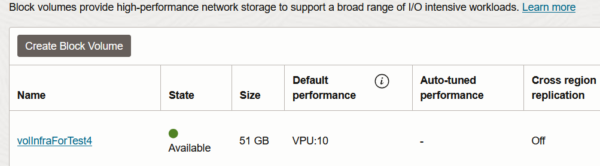Category OCI Oracle Cloud Infrastructure
Go to the instance where you have attached your block volume. Now go to the ssh terminal of this instance and execute: You can see your block volume has been mounted on /fortest Now in OCI console, increase by 1G… Continue Reading →
In the OCI console, go to the block volumes menu and create a block volume. Choose in which compartment you want to create your block volume (same compartment as your host), and choose a custom size. Let the other settings… Continue Reading →
A regular filesystem is not intended to be mounted on more than one server at a time. And doing otherwise can lead to serious inconsistencies, damaging its logical structure. For instance, being unaware of each other’s activities, two servers may… Continue Reading →
The following examples treat the case of a traditionnal partitionning. If you use Logical Volume Manager (LVM) it will be as easy than this but I’ll describe it in an another post. First, extend your block storage In OCI dashboard,… Continue Reading →