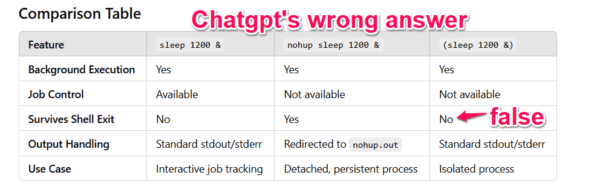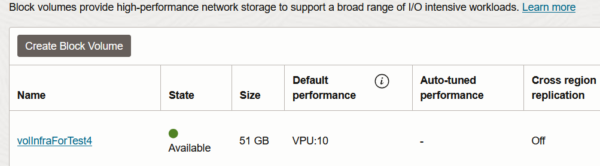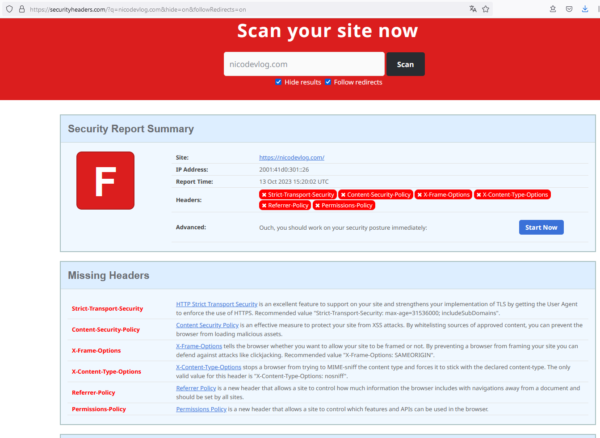Author ndl_admin
So I asked chatgpt a question for an experimented Linux system administrator. The question Here is the question: You are a software engineer and linux system administror. You are an expert in using shell script.can you compare the following 3… Continue Reading →
Go to the instance where you have attached your block volume. Now go to the ssh terminal of this instance and execute: You can see your block volume has been mounted on /fortest Now in OCI console, increase by 1G… Continue Reading →
In the OCI console, go to the block volumes menu and create a block volume. Choose in which compartment you want to create your block volume (same compartment as your host), and choose a custom size. Let the other settings… Continue Reading →
You can scan your website here (don’t forget to check ‘hide result’): https://securityheaders.com Then add the following code to your .htaccess or directly inside de server configuration file if you have access to it: Now it’s better:
A regular filesystem is not intended to be mounted on more than one server at a time. And doing otherwise can lead to serious inconsistencies, damaging its logical structure. For instance, being unaware of each other’s activities, two servers may… Continue Reading →
The following code must be executed as administrator on your active directory server: https://github.com/nfourniol/scripts/tree/main/windows/activeDirectory
Context: you have a shell script running on a linux server and you want this shell script be able to stop or start services on a windows server Windows: Create a local administrator Create a local administrator that we call… Continue Reading →
This error is caused because of a malformed command line impdp / expdp. Also it depends on your oracle server version, in recent oracle servers you will probably have less problem with the pattern combination. For instance you have several… Continue Reading →