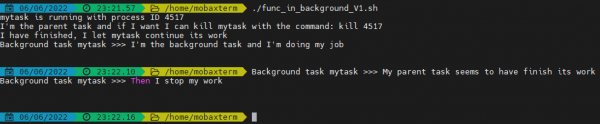Category shell script
For the purpose of this article, I give you an existing context. Imagine you have one server share.yourdomain.com that is an NFS server, and that shares a directory that we have named /heapdump Now imagine you have ten other linux… Continue Reading →
When you execute shell script with ansible module ansible.builtin.shell, bash is invoked as a non-interactive login shell. Consequently, environment variables from the user are not loaded. If you execute man bash, you’ll see: The solution is juste to explicitly load… Continue Reading →
Just be careful, chatGPT is a black box, you don’t know how it resolves your question. Furthermore on a question when you lack some knowledge, your no able to evaluate the quality of the answer. For instance, I’ve just knock… Continue Reading →
It happens because when ansible close it’s ssh connection, and when the ssh connection is closed the kernel sends SIGHUP to the controlling process of the ssh connection. But when execution startup.sh, the java process will receive the SIGHUP and… Continue Reading →
First: do you know how to run background task not attached to your user session? Running a task attached to your current user session Imagine you establish an ssh connection to your linux host, or you just log into your… Continue Reading →
$n Where n is a positive integer and takes values from 1 to a greater value not restricted. n correspond to the position of an argument givent to a script or to a function $? Exit status of the last… Continue Reading →
Prerequisites Basic example without encoding headers Case of an existing SMTP server without authentication (smtpserver.nicodevlog.com can be replaced by the domain name of your smtp server or its IP address): At the end you can see “\nSubject: TEST send mail… Continue Reading →
How to pass string with several words and line endings \n as a parameter to a function Solution : Second test rst test : $myvar will be replaced by it’s value that contains a lot of words with spaces and… Continue Reading →